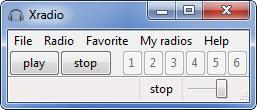xradio
0.7.3
Size: 11.2 MB
Downloads: 5037
Platform: Windows (All Versions)
Want to listen to online radio? The xradio application comes with a large list of stations from all over the world – or to put it in other words, numerous radio stations are presented to you in a country-based list. Want to listen to a radio station that is not in the list? Adding it to the “My radios” list is a very simple matter.
The xradio installation file is 11.2MB in size. Run this file once the download completes and you will be presented with a simple setup wizard. Click through it and moments later you will have xradio up and running.
Underneath a traditional File menu, on xradio’s interface, you will see a Play and a Stop button and buttons for 6 presets. Underneath them there’s a volume slider. When a radio station is playing, info on it is presented in the bottom left hand corner, next to the aforementioned volume slider. The interface is meant to be as simple and as unobtrusive as possible.
As already mentioned, xradio comes with a long list of online radio stations that are presented in a country-based list. From the Options menu you can change it so the radio stations are presented in a genre-based list. Whichever you choose, the bottom line is that there are tons of radio stations to go through. When you find one that you like, just add it to your list of favorites or set it as a preset.
With xradio, you can also set up a list of your own radios. To add a new radio to “My radios” you need only type in its name, its URL, pick a genre, and choose a country. When you select that radio in the list, xradio will start playing it.
xradio is released under a GNU General Public License, meaning that you can use the application for free for as long as you want.
Launch xradio, select a radio station, and let the music blast in the background as you go about your day.
Pros
The application comes with a very simple interface. xradio comes with a long list of radio stations. By default, these stations are grouped by country; you can change it so they are grouped on a per-genre basis. You can choose favorite radio stations, set a radio station as a preset, add your own radio stations. xradio is free.
Cons
Some radio stations in the list do not work.
xradio
0.7.3
Download
xradio Awards

xradio Editor’s Review Rating
xradio has been reviewed by George Norman on 28 Sep 2012. Based on the user interface, features and complexity, Findmysoft has rated xradio 4 out of 5 stars, naming it Excellent